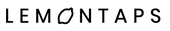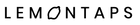The digital business card connects two people privately or professionally, bridges the gap between the two of you, and is the medium through which they share great events and celebrate business successes. On LinkedIn, there are several ways to use a digital business card for networking. We'll introduce you to the LinkedIn QR code and the Lemontaps QR code once here. You will see, both options serve a useful purpose, but with only one option you can network extensively.
What is LinkedIn?
LinkedIn is one of the largest social networks for businesses. It was founded in California in 2002 and since then has more than 850 million members around the world. Every second, 3 new members sign up. This global network allows professionals to network, connect and expand job opportunities in a professional environment.
Function
LinkedIn offers many features to help you advance your professional development. Below are some ways you can use LinkedIn.
How can companies use LinkedIn?
Start group discussions with experts in your field and share ideas and advice.
Generate followers
Draw attention to yourself and your business. You can share publicly and generate followers every day. Also follow other companies that interest you.
Create your own content
Create interesting content and people will follow you. It also gives companies the opportunity to optimize their own profile on LinkedIn and become recognized experts on certain topics.
Newsletter and articles
Stay up to date on company news and network with members of these companies. Publish articles about relevant topics in your industry. Many users to be exact, over 9 million users use Creator Mode. This means they can publish more content, such as newsletters than in normal mode.
Recruit new employees
LinkedIn is an important tool for companies to find and retain new employees. It allows companies to identify and connect with potential candidates.
Events
Are you attending trade shows soon and want to invite people there? Link to important events you are attending on your digital business card.
What opportunities does LinkedIn offer individuals?
Apply for jobs from companies around the world. Update your knowledge level with insight into industry developments and news, as well as courses or seminars. Receive job offers from around the world based on your contact and pursue your professional goals, make contacts with your Lemontaps digital business card.
Why LinkedIn is the perfect place for your business card!
The perfect place for your Lemontaps QR code is LinkedIn. LinkedIn is a social platform that focuses on business networking. It's a great place to network with potential clients and business partners.
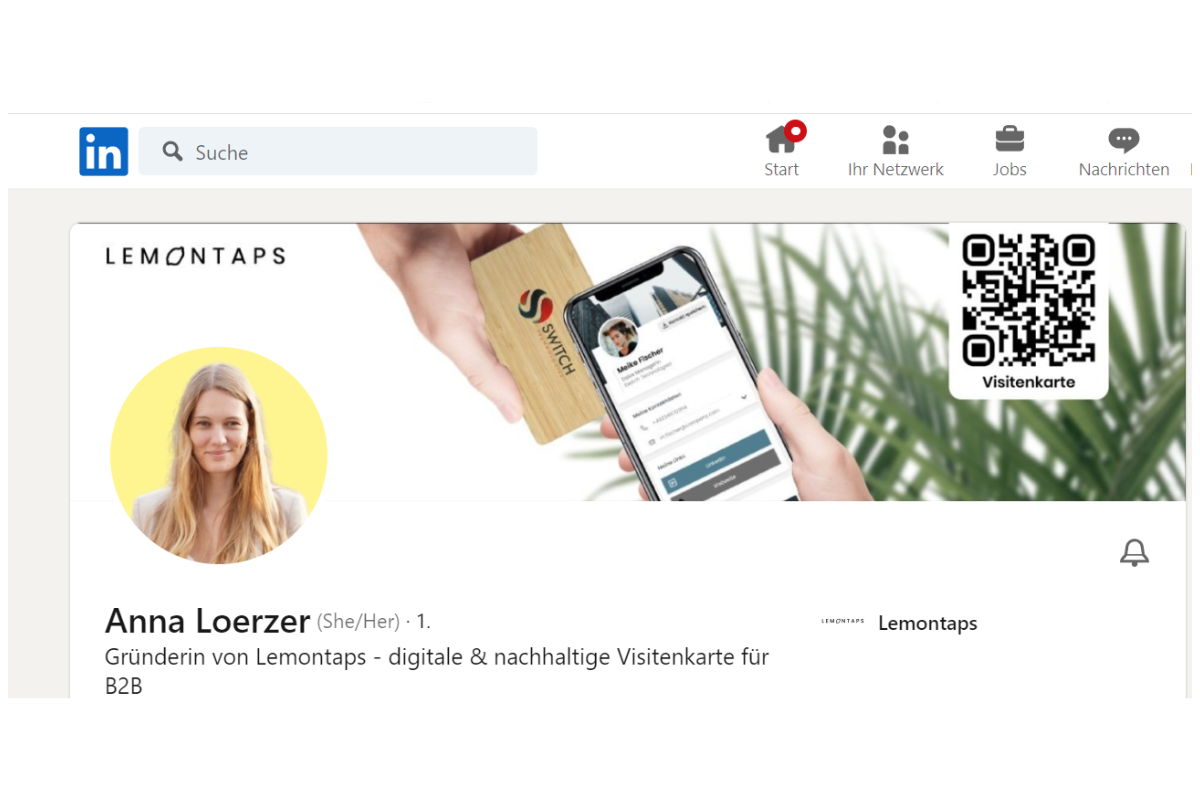
Advantage of a LinkedIn QR code
QR code is a powerful tool to spread your brand and reach your audience. It's a powerful tool that attracts both new and existing customers. However, to get the most out of your QR code, you need to place it in a place where people can find and scan it quickly.
With LinkedIn, you can display your QR code in your profile. This is a great way to drive more traffic to your website or business. When someone visits your profile, he/she can scan the QR code and be instantly redirected to your website.
By sharing interesting content with your QR code, you can encourage potential customers to learn more about you and your business.
How do you generate the LinkedIn QR code?
LinkedIn offers its own QR code in their app, this is independent of your Lemontaps digital business card. Learn how to generate it here.
You need to be a LinkedIn member and have your own account in the first step.
To generate a QR code for your LinkedIn profile, all you need to do is follow the steps below:
-
Open the mobile version of LinkedIn in your browser or app.
-
Log in to your account and navigate to your profile.
-
Click in the search box at the top.
-
A QR code icon will appear.
-
Select the "Share" option and then "Share QR Code" from the menu.
-
A popup will appear with your personal QR code, which you can now save or share.
-
Done! Now you have a personalized QR code that you can easily use for various purposes.


With the help of the newly generated QR code, potential employers and customers can now quickly and conveniently access your LinkedIn profile - which in turn means you can learn more about your company or your offer!
It also offers companies a straightforward way to target prospects through their social media marketing - by integrating the QR code into advertisements, connecting potential customers directly to their company profile.
Ways to search for contacts on LinkedIn
The platform allows you to search for people with specific areas of interest or levels of experience using search terms and keywords.
This way, you can ensure that you place the QR code exactly where it will be most effective - with people who are likely to be interested in your brand. Plus, LinkedIn is a very visually appealing platform.
This means that your QR code fits well in the immediate environment and is instantly recognized by users. So if you're interested in having your audience quickly scan the QR code and leave contact details or go directly to your website, LinkedIn is the perfect place for you!
LinkedIn offers both companies and individuals many opportunities to build their network and spread their brand name. With its globally extensive reach and visually appealing design, there is no better place than LinkedIn to post your QR code!
With Lemontaps you generate your all-in-one business card with QR code in seconds
Not everyone uses all the networking opportunities on LinkedIn for themselves. You can insert your digital business card as a QR code on your background photo. This way, people become aware of you and, if interested, scan your code with their smartphone camera and get to your professional profile, where you have your most important links ready.
Lemontaps has a professional digital business card on offer for you, with which you will receive a QR code that will direct your prospects to your unique profile. Sign up with us with your email address and try our business card service for free.
What is the difference between the two QR codes from Lemontaps and LinkedIn?
With the LinkedIn QR code you share only your LinkedIn profile, whereas with your Lemontaps QR code you network in more detail and with it you reveal access to your deposited files, contact details like phone number, address, services, social profiles and more. Links to current events are no problem either.
Ways to hand out your digital business card on LinkedIn
Network with new interesting contacts every day. In Creator Mode, send newsletters to your followers and other potential business partners.
Emails
Include your link in a newsletter via email signature.
QR code on LinkedIn platform
This can also be the QR code directly and people call your information. You get to other data such as address, social media profiles, phone number, maybe you are planning events and have a desire to increase the number of participants.
LemontapsWith a scan in the address book
We've shown you ways to use the LinkedIn Qr code to network on your profile. Our Lemontaps digital business card gives you more networking options in comparison, and contacts land directly in your smartphone address book. Access to more contact information on your part. Your counterpart learns what keeps you busy outside of LinkedIn, gets insights into videos and files you provide, gets in deeper.


 Contact sales
Contact sales
 Support
Support
 Login
Login