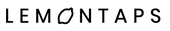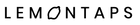Why introduce digital business cards now?
Download our e-book and find out why now is the right time to introduce digital business cards in your company. Discover the benefits and opportunities offered by the future of business communication.
Download nowSMEs and Enterprises worldwide trust Lemontaps
Lemontaps digital business card vs. paper business card

Time-saving
With just one tap, you can share all relevant info directly.

Update at any time
You can edit and update your profile info from anywhere in real time

Wow effect
You will for sure leave your prospects surprised by choosing the coolest way to exchange information.

For all smartphones
Your Lemontaps digital business card is compatible with all smartphones and can be easily shared via QR code.

Save money
You can replace hundreds of paper cards with the business card of the future.

Sustainable
Gives you the chance to reduce unnecessary paper waste and thus protect the environment.
Create digital business card

The first step is to register for free at Lemontaps.
Now fill in your digital profile with:
1) Contact Information: Name, email, phone or addresses
2) Links: Link to your website, social media channels , Linkedin or other call-to-actions such as booking an appointment
3) Files: Documents, like .pdfs, videos or images
4) Images: Personal touch through a professional profile picture, cover picture or company logo.
Thanks to the digital business card, your recipient now has all your relevant information directly in one place.
Share digital business card
These are the several ways to share the Lemontaps digital business card:

1) QR code
You have the possibility to download a QR code in your account as a png. To share the QR code digitally, you can generate a QR code background for your phone lock screen. For online events, you can generate a video call QR background to network online as well.

2) Link
Since your digital profile is a web page, you can also share the profile as a link. You can add the link to your email signature or to your social media profiles to link to your business card profile.


3) NFC cards
The NFC card can be purchased as an option. The NFC card contains an NFC chip that allows you to share your contact details by touching the card with an NFC enabled device. The card can be customized to your corporate design via a designer and transmits your contact information to another device via NFC chip. Create NFC business card now.
Save contact
After sharing the Digital Business Card, the recipient now has the option to save the vcard (i.e. the contact file) directly into his device. So you can be sure that your contact will be saved. With the contact capture feature, your contact can also be emailed to the recipient and you can also save their contact.

Other features of the digital business card

Lead-Capture
Using a form on the profile, you can also efficiently and digitally record and manage the contact of your counterpart. No more manually typing hundreds of cards and forgetting your contact.

Analytics
With the paper business card you can never be sure of what happens next. With the analytics offered by the Lemontaps digital business card you can easily track how engaged your prospect is. You can track the number of times the card has been viewed, shared etc.


Central user management
Create and manage digital business card profiles for your team centrally from the Admin Dashboard. Learn more about centralized management.
Frequently asked questions
Create digital business card
for free
The Starter Profile is free of charge.
No payment details necessary.
No installation necessary.
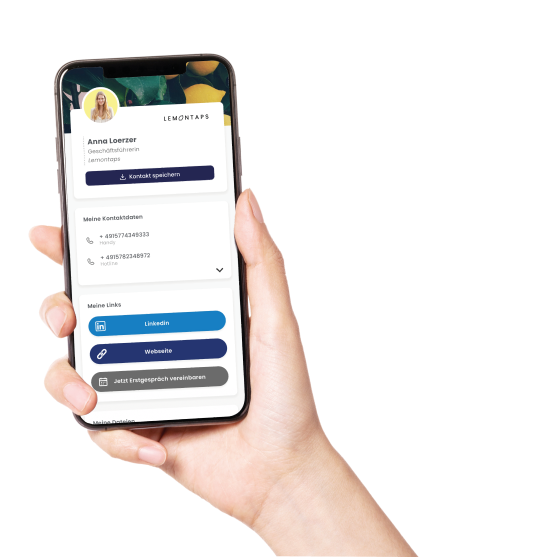


 Contact sales
Contact sales
 Support
Support
 Login
Login