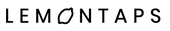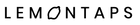Choose the plan that suits you and your company
Over +50,000 professionals in +10 industries worldwide use Lemontaps.
Open video:Which plan suits me and my organization?
Request offer now:
Starter
Create your digital business card profile with QR code or for the wallet free of charge.
0€
Free forever. No credit card/app required.
Get started nowFunctions:
Digital business card for mobile & desktop
Information can be changed at any time
Upload unlimited links & files
Apple Wallet, QR Code, QR Backgrounds
Analytics & Insights
Optional:
NFC cards from €9.99 in our online store design and buy directly.
Pro
For individuals who also want to collect contact data and have more branding.
9,99€/month
Annual billing
Test for freeStarter functions, plus:
such as button color, box shape, etc.
Customize profile design
Scans paper business cards, trade fair badges and Linkedin QR codes with an accuracy of >95% in +30 languages
Universal contact scanner
to MS Outlook Contacts, Salesforce, Hubspot, Pipedrive or MS Dynamics.
CRM & MS Outlook integration
Flexibly add checkboxes, text fields and dropdowns to individually qualify leads and capture contact data.
Lead form configurator
These can be sent after a card has been scanned or a form has been filled out and can also be individualized and designed.
Automatic follow-up mails
Overview sorted by history and sortable by attributes. Download of contacts via .csv or .xls possible.
Contact management
No Lemontaps branding in profile
Translation option for profile content


Complete function comparison:
For a complete overview of all functions, please visit this page
on a desktop device!
Lemontaps
Starter
Lemontaps
Pro
Lemontaps Teams
Add contact information
Name, telephone, e-mail, assistance information, address etc....
Add and name unlimited links
Links: Any links, social media, diary etc.
Adding and naming files
Files: .jpg, .pdf, .mp4
Embed videos in the profile
Embed Youtube or Vimeo videos
Individual profile and title picture
Company logo
About me text (bio text/slogan)
Download contact file and import as vCard
If you click on "Save contact" in the profile, the contact file (.vcard) is downloaded, which can be imported into the contact book or Outlook
Own profile editing page
Change all profile data in real time
An infinite number of changes
Analytics and insights
e.g. how often the profile was accessed, which links were clicked, CO2 savings
Mobile and desktop version
No app required, but can be added as an app bookmark
Contact person does not need an app
Remove Lemontaps branding on profile page
The Lemontaps logo is at the top of the profile in the Starter tariff.
Imprint & privacy policy link
Link to your legal notice and privacy policy, which are displayed in the footer at the bottom of the profile
Deletion concept (independent deletion of the account)
Link to your legal notice and privacy policy, which are displayed in the footer at the bottom of the profile
Yes, only by admin
Yes, only by admin
Yes, only by admin
Lemontaps Starter
Lemontaps Pro
Lemontaps Teams
Download QR code
In the platform you can directly download the QR code as a .png image
Apple/Google Wallet with QR code
You can download these directly from the platform and always have the QR code to hand in your wallet.
Generate QR background for the cell phone lock screen
Select an image or upload your own and create a lock screen with your QR code.
Generate a QR background for video calls
Select an image or upload your own and create a video call background with your QR code.
Offline QR codes without internet connection
The offline QR code can be downloaded from the platform. It does not update automatically, but can be accessed without the internet.
URL link for sharing and email signature
This can be copied from the platform and placed in the email signature, shared via social media or directly.
NFC card management for linking & removing
Our NFC cards are linked to our software, but are not profile-bound. This means that the NFC cards can be linked and unlinked with other profiles again and again. This works by scanning the QR code via our platform.
Customized NFC card made of wood/metal/plastic
Can be purchased at any time and linked to the profile.
Addon
Addon
Addon
Hybrid solution: paper business card design generator
The profile data is automatically transferred and can be confirmed by the employee to generate the print file in your design. We generate and check your print data for approval and send it to your print shop.
Addon
Addon
Addon
Lemontaps Starter
Lemontaps Pro
Lemontaps Teams
Centralized administration
Control all employee email signatures centrally.
Email Signature Template Editor
Complete customization and branding of your email signatures.
Insert texts, images, QR codes, links and buttons
Insert any placeholders and content into your email signature and have them filled automatically.
Automatic insertion/updating of signatures
Add the email signatures for your employees automatically and update them automatically if required.
Synchronization of contact data and user directory
Automatic synchronization of MS Azure / Active Directory data or via Excel import from the contact information in the Lemontaps platform.
Multiple signature templates for units
Create multiple signature templates to have a separate design for each unit (e.g. entity, brand, team).
Map and track marketing campaigns
Link banners or links to further content such as trade fair visits, job listings, evaluation platforms and track engagement/conversion.
Supported on desktop and mobile devices
The email signature is used automatically on desktop and mobile devices.
Legal disclaimer and exclusions of liability
Include important disclaimers under the email signature to comply with legal requirements.
Lemontaps Starter
Lemontaps Pro
Lemontaps Teams
Contact form on the profile page
Share your digital business card profile and now your contact can register in the form. Your contact will receive their profile by email and you will receive their contact information.
Set lead-capture form as popup
Normally, the form is displayed at the bottom of the digital business card profile.
You can set the contact form to pop up when the digital business card is opened.
Create contact data manually
Share your digital business card profile and now your contact can register in the form. Your contact will receive their profile by email and you will receive their contact information.
Import contact data via CSV / XLS to Lemontaps
Share your digital business card profile and now your contact can register in the form. Your contact will receive their profile by email and you will receive their contact information.
Universal contact scanner (business cards, badge, LinkedIn QR code)
Scan a paper business card, trade fair badge or QR code, select which attributes were captured correctly and send a follow-up email.
AI enrichment of missing contact and company information
Scan a paper business card, trade show badge, QR code or upload contacts via CSV to enrich contacts with missing information from the public web in real time.
Configure lead-capture form/lead questionnaire
Configure both the form that is displayed on the digital business card and the form in the contact overview. Decide which attributes are mandatory, add fields such as text boxes, checkboxes or dropdowns and arrange the fields as you wish.
Automatic follow-up message
If you create a contact, you can automatically send the contact your contact information by e-mail
Individualize follow-up messages
Change the text and design of the email. Use placeholders from contact attributes to customize the email to your contact.
Email notification of new contacts
If you create a contact, you can automatically send the contact your contact information by e-mail
GDPR consent and proof
When a contact leaves their contact details in the form, they must click a checkbox to give their consent.
When manually creating a contact or scanning a business card, the Lemontaps user can select the basis on which they have received the contact information in the dropdown.
Own contact management
All collected contacts are displayed on a page sorted by history. You can edit them or add contacts manually.
Company-wide contact management
In the Admin Dashboard, you can view and edit all contacts entered for the entire team
Add notes & photo to the recorded contact
Export of contacts as CSV/XLS
Select the contacts you want to download as .csv or .xls.
MS Outlook integration
Synchronize captured contacts directly to MS Outlook Contacts.
Salesforce CRM Integration
- Simple setup of the integration without IT knowledge
- 1-directional push: Only contacts can be pushed from Lemontaps to Salesforce
- Selection of whether contacts should be pushed automatically or selected
- Push as contact or lead possible
- Contact can be assigned to a Slaesforce campaign
Pipedrive CRM Integration
- Easy setup of the integration without IT knowledge
- 1-directional push: Only contacts can be pushed from Lemontaps to Pipedrive
- Selection of whether contacts should be pushed automatically or selectively
Dynamics CRM Integration
- Simple setup of the integration without IT knowledge
- 1-directional push: Only contacts can be pushed from Lemontaps to Dynamics
- Selection of whether contacts should be pushed automatically or selectively
Hubspot CRM Integration
- Easy setup of the integration without IT knowledge
- 1-directional push: Only contacts can be pushed from Lemontaps to Hubspot
- Selection of whether contacts should be pushed automatically or selectively
Recognize duplicates and do not push them into CRM
Lemontaps Starter
Lemontaps Pro
Lemontaps Teams
Custom button colors
Individual link & file icons
Customize box shape
Choose between rounded or square boxes
Hide contact form
Choose between rounded or square boxes
Customized font
You can use all Google or Adobe fonts in the Team plan. In the Enterprise plan, we can also import fonts that are not available from Adobe or Google Fonts.
E-Mail Template Editor
Customize the internal invitation email to employees, as well as the external follow-up email to new contacts according to your corporate design
Customized Apple Wallet Card design
Background and font color can be adjusted
vCard Configurator
The vCard is the contact file that is downloaded by the recipient - with the configurator you can change the following:
- Change labels
- Show and hide contact attributes
- Customize note field
Subgroups specific design and editing rights
Background and font color can be adjusted
Multiple profiles with different designs
If an account is created in different units with different design settings, a user can switch between these profiles when sharing the profile.
Background and font color can be adjusted
Individual company domain as profile URL
If an account is created in different units with different design settings, a user can switch between these profiles when sharing the profile.
Background and font color can be adjusted
Addon
Hide menu items/pages for employees/admin
Each menu page and box within the page can be shown or hidden, e.g. the NFC card section or the contacts page can be hidden, as these functions are not used by the team.
Internal branding of the platform (logo, main colors, favicon)
The Lemontaps logo is no longer displayed within the platform (backend) for employees.
Lemontaps Starter
Lemontaps Pro
Lemontaps Teams
Create users via Excel uploader (up to 1000 users)
Mandatory fields are first name, last name, email. All other fields can also be pre-filled.
Create and update users automatically via HR tool synchronization
Mandatory fields are first name, last name, email. All other fields can also be pre-filled.
Automatic onboarding/offboarding of users via HR tool Sync
Mandatory fields are first name, last name, email. All other fields can also be pre-filled.
Create users individually
Mandatory fields are first name, last name, email. All other fields can also be pre-filled.
Send invitation email to team members
The time can be selected by the user and emails can also be resent. The emails can also be individualized via the email editor.
Filter and search function
Mass editing
Filter and select profiles and perform actions such as deleting or editing at the same time.
Set admin rights
Each admin also has a user profile and is billed. There are no free administrators
Restrict editing rights of employees
e.g. that employees cannot add links independently
Restrict editing rights at field level
For example, only the position may not be changed in the contact information, otherwise everything else
Set default settings for all profiles
Define default address, links and files, cover picture, logo, which should be created automatically with every newly created profile.
Create templates define
Create cover picture, link, address, file templates from which you can choose as admin or user
Mass export of QR codes/QR backgrounds
Select the profiles you want to export and you will receive an Excel or .csv file with all the data
Mass export of profile links as Excel
Select the profiles you want to export and you will receive an Excel or .csv file with all the data
Mass export of profile data as CSV/XLS
Select the profiles you want to export and you will receive an Excel or .csv file with all the data
Mass mailing of Apple/Google wallets to users with a click
Aggregated company-by-company analytics
Reports on aggregated usage and sustainability KPIs, which are anonymized.
Filter analytics by time period and subgroup
Reports on aggregated usage and sustainability KPIs, which are anonymized.
Translate user profiles into any language
Subdivision of users into several subgroups / locations
Each unit can be managed by its own admins. There are super admins and unit admins.
Subgroup-specific profile design and editing rights
Multiple profiles
Create several profiles for a user who can also manage them themselves.
Lemontaps Starter
Lemontaps Pro
Lemontaps Teams
Individual company domain as profile URL
The Lemontaps logo is no longer displayed within the platform (backend) for employees.
Addon
Addon
SSO login (SAML, Okta, MS Azure...)
Addon
User synchronization (MS Entra ID/MS Azure AD, Okta...)
Addon
Addon
MS Outlook contacts (sync of recorded contacts to Outlook)
Addon
CRM integration (Salesforce, Hubspot, Pipedrive, MS Dynamics....)
Addon
Lemontaps Starter
Lemontaps Pro
Lemontaps Teams
GDPR-compliant - Made & Hosted in Germany
ISO 27001 certified data centers in DE
TÜV DIN ISO 27001 certified
TÜV Penetration Test Report
Data export & deletion concept
Roles and rights concept
Backups & Restore Management
Indicident Management
Uptime tracking
Audit Logs & Reports
Lemontaps Starter
Lemontaps Pro
Lemontaps Teams
Lemontaps Help Center & Knowledge Hub
Service Level Agreements (SLA)
E-Mail & Ticket Support
Lemontaps Academy video series
Telephone support, personal contact and rollout support
Custom code adjustments
We can develop small customizations for your use case.
Upon request
Customer testimonials
More than 500 companies and 50,000 users see real benefits
"I am very satisfied with the process, the handling of the admin management system and the collaboration in general. What convinced me the most was the two-way communication that is now possible with our target persons thanks to the NFC business cards, as well as the sustainability of the cards."

"Each location has access to its own admin dashboard, which can be used to easily and efficiently enter and manage the profile data for their own team. By digitizing business card management, the company benefits from a modern and effective solution that is perfectly tailored to the needs of Engel & Völkers."

"The use for administrators is very self-explanatory. We delete unneeded user profiles or create new ones. In addition, the function to send a reminder email for user profiles that have not yet been activated is super helpful and we use it regularly. The setup works well every time and our colleagues are surprised that it was so easy."

Frequently asked questions
Questions about the platform
With ourstarter package, you can test Lemontaps' single profile for an unlimited period of time.
If you would like to try out the central administration and add users or get access to more support and features, you can test our Teams package free of charge for 14 days. Please contact sales for more information.
You can cancel at any time and do not need to provide any payment information.
You can upload your colleagues in bulk using an Excel template via email or the Excel importer and invite them to your individual profiles. You can also appoint an unlimited number of administrators and give them access to the Admin Management Dashboard.
What happens after the free trial period ends?
- After the free trial period ends, you will be downgraded to the free Starter package and will lose access to all Teams features. There are no costs involved!
- All accounts created via the Management Dashboard will also be downgraded to the Starter package. This means that individuals will still have access to their profiles, but you will lose the ability to manage them centrally.
- To continue to have access to all resources and features, contact support@lemontaps.com to upgrade. We recommend upgrading before the trial period expires so that you do not lose control of the profiles and settings you have created.
No, our web platform also works purely digitally and is the basis of our service. Accordingly, the digital profile can also be shared digitally with the other person via QR code, Apple Wallet or link - online and in person.
Optionally, individually designed NFC cards can also be purchased for a one-off price. These are user-independent and can be linked and unlinked to profiles again and again on site via webcam or cell phone camera using the QR code.
Yes, it is possible for only the admin to edit and update all employee profiles via the management platform. Finally, this person can also generate the QR codes for the employees and make them available to the colleagues.
However, it is also possible to invite all employees who have a digital profile to their individual single accesses so that they can edit their profile independently and generate QR codes.
No, Lemontaps is a web application and can be accessed directly via lemontaps.com/login on the desktop and mobile browser. On the mobile device, Lemontaps can then be added to the home screen as an app (bookmark).
Our Cloud platform offers a complete SaaS solution - ready-to-use for all Lemontaps customers. With Cloud, we take the most complicated tasks off your plate and provide you with built-in platform security and compliance, quick and easy setup, and financially backed service level agreements (SLAs) for availability and performance. With Cloud, you'll also benefit from continuous innovation, so your end users can always take advantage of the latest and greatest features.
No, we don't believe that you as a customer should pay for setup and onboarding to get started ready to go. That's why this is part of our service.
Questions about IT & data protection
Lemontaps relies on Amazon Web Services (AWS) services in Frankfurt, Germany (https://aws.amazon.com/de/compliance/gdpr-center/) to host the software.
The data is exclusively encrypted in Frankfurt and is not shared with third countries. The data centers used are ISO/IEC 27001 certified and thus meet our high requirements for the physical security of our customers' data. When selecting external service providers that are necessary for the operation of the software (e.g. mail dispatch), the hosting of the data within the EU is a mandatory basic criterion.
Yes, Lemontaps is the only known provider in the EU market certified by TÜV Süd for the development, hosting and distribution of software solutions (SaaS), including service support and production and distribution of NFC cards.
Yes, both our customers as a controller and we as a processor are obliged to conclude a corresponding contract according to Art. 28 EU-GDPR. We will gladly send you our template upon request or use your DPA template if necessary.


 Contact sales
Contact sales
 Support
Support
 Login
Login