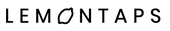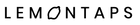First steps with your NFC business card
On this page we explain a) how to get your data onto the NFC card and b) how to share your digital business card with the NFC card.

a) Get data (business card profile) on the NFC card
Important information if your company has organized the NFC card for you:
1. It is possible that your profile has already been linked to the card. Then you are ready to go.
2. if not and your company has already sent you an account in advance by email, then use this account, do not re-register and follow the steps below.
3. if you have not received an invitation, follow the steps below.
- Scan the QR code:
- Register or log in
- Now you can share your profile with the card!
Scan the QR code on your NFC card.
Select the "Create new profile" option if you do not yet have an account. Select "Link card to existing profile" if you already have an account.
As soon as you are registered or logged in, you have the option to link the NFC card to your profile.

b) How to share the NFC card
There are two ways to share your digital business card - via QR code or via NFC ("tap" function). If the recipient has an old cell phone, we recommend using the QR code, as the cell phone may not have NFC.
Below you will find brief instructions on how to tap the NFC card. You can find detailed instructions here.
- Activate the cell phone's NFC
- "Tapping" the cell phone on the back
(This is automatically activated on newer iPhones)
With Android, the NFC position varies, which is why swiping the card along the back is recommended.
Here you "tap" the cell phone:

Metal NFC cards - only the back is "tappable"
As metal normally blocks the NFC signal, a chip is inserted on the back. Therefore, only the back can be "tapped".
Do you have any questions?
Then take a look at our knowledge hub or write to us at [email protected].


 Contact sales
Contact sales
 Support
Support
 Login
Login