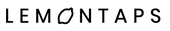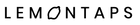Haven't you had enough paper business cards printed for yourself or your business? It's time to evolve and act sustainably.
The creation of a digital business card is free of charge and there are various providers that offer different templates and designs. However, before you choose a provider, you should consider a few points.
In this post you will learn tips on how to create your free vCard from Lemontaps and what mistakes you should definitely avoid.
Your advantages - when you create a digital business card with QR code for free
Networking tool
The digital business card is an important tool for you to present and connect in business.
Share contact details via link
You can display your contact information on your website or in emails fot your customers or business partners.
Provide information with the help of the QR code
With a digital business card, you can quickly and easily share your contact information, photo and qualifications with potential business partners using your QR code.
Dynamic QR code easy to update anytime
The dynamic QR code ensures your details stay up-to-date data at all times.
Simple structure of the digital business card
An already predefined structure in the business card layout makes it easy for you to create it and simply add your important contact information. You don't need to be a designer to create a professional business card profile. Use the given possibilities and your business card will look the way you want it to.
Time saving
You save time. With the paper business card, you had to think about the design for a long time and then put it to print for several days.
Environmentally friendly
In addition, creating a free business card with a QR code is environmentally friendly because you don't waste paper.
Underline your sustainable image. Every company should make its contribution environmental protection.
How to create your free digital business card - In a few minutes
And it's as simple as these steps:
In the first step: Create digital profile
Create your digital profile on the Lemontaps website free of charge. Simply register with your e mail address and self-created password. After confirmation, you can get started.


The second step: Edit and set up digital profile
After registering on our website, you can customize your business card according to your wishes. Change your profile picture and background image. Add files like presentations, flyers or photos. Besides your contact information, you also have the possibility to link any of your social networks. And there you go, your digital business card is created.


Then follows: Link digital business card to a product
After you have created your digital business card, you can perfectly combine your digital business card with a Lemontaps product. In our store you will find all the products that you can easily link with your created digital business card.

Finally: Share your digital business card with your counterpart
Whether with the QR code sticker or with an NFC business card, with all products you can easily share your digital business card with all your data via QR code or NFC.

Share QR code
You can download the QR code to share and set it as background in video conferences. You can also use your QR code as a background on your smartphone. You can find your personal link to share your digital business card along with your profile in your Lemontaps account.

Tips for creating your vCard
First, the vendor should provide you with a template that looks professional and fits well with your business.
Second, make sure you can enter your contact information easily and quickly.
Third, you should check if the provider allows you to add links to your social media profiles.
Fourth: Must have the ability to upload your logo to your user account.
Fifth , be able to contribute your own design ideas, such as choosing a suitable background.
Sixth, make absolutely sure that your information is accurate.
Seventh: Choose a professional photo of you as the user.
Eighth, test your QR code yourself before letting potential customers scan it.
If you follow all these points, you can be sure that you will create a digital business card that will help you present your business.
Lemontaps - One tool many possibilities
2 options - How to create your digital business card
Keep in mind that all operational measures should fit your business philosophy.
Upload your own background for your lock screen or your next zoom meeting. The QR code can be inserted anywhere.
Create an interactive PDF and link it. You can create a PDF that plays a short video when opened or includes a small game. This is a great way to stay in the mind of your recipient.
Avoid these 5 mistakes when creating free digital business cards
-
Too little information from you link: An empty business card profile looks unprofessional.
-
Do not add links to professional networks: You may be offered new positions from other companies via LinkedIn. Make a good impression!
-
Do not customize the background: you can upload a background image yourself or use one from the Lemontaps portfolio.
-
Your logo is not included: You represent your company, show your brand!
-
You forget to attach files that contain essential data that are important for your business success: Prices, statistics, videos - What do you want the recipient to know?
Do you need an extra QR code generator?
Nowadays it is quite easy to create your own QR codes and there are many free QR generators online. With Lemontaps you have all the features in one and your digital business card is ready to use within a few minutes.
Lock screen with quick response code
You can download your QR code directly, have a lock screen generated with it or even a background for your next video conference.
Where do you share your code?
Share your data by, for example, adding the link to your email signature or sharing it via messenger like Telegram or Whatsapp.
Disadvantage of QR Code Generator
The disadvantage of a QR code generator is that you cannot track the code. With Lemontaps you get these features in addition. You can see exactly how many contacts you have made and how many people have clicked on your business card profile.
Digital business card and NFC business card - The perfect combination
If you choose an NFC business card, the Quick Response Code to your digital business card is on the back of the NFC card. This gives you another opportunity to share your digital profile along with your contact information, social networks and your files. In our store you will find stylish NFC business cards made of wood, metal and plastic.
Have your NFC card printed with your logo
All NFC business cards can be personalized with your logo and designed according to your wishes. If you have any questions, around the digital profile and the digital business card or have any problems creating the digital business card, you will find all the answers in our help center.
How to use your digital business card most effectively
Your business card is your calling card that you can use to make a lasting impression. Take advantage of this opportunity and be open enough to network with others. Lemontaps is your vitamin C for the perfect contact exchange.
Use your Quick Response Code for your business communication
Paste your Quick Response Code anywhere you want to be found and seen. It can be a Zoom meeting, a presentation, an offline meeting, on your social networks like LinkedIn or Xinq.
Link videos
Link your latest videos or applications for your new contacts. Want to quickly access your business card, use the homescreen app on your smartphone screen.
Our conclusion
With the above tips and tricks, you can now create your own digital business card. The digital business card replaces traditional paper business cards and allows for faster exchange of contact information. The card can be created and saved on any mobile device and is therefore always at hand.
In this way, you can represent your company without much effort and stand out from the competition. If you have any further questions about creating your digital business card, please feel free to contact us. We will be happy to help you at any time.


 Contact sales
Contact sales
 Support
Support
 Login
Login