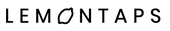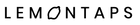Using the email signature as a digital business card
Despite numerous new communication channels, email remains an indispensable tool in day-to-day business. An important component: the email signature. Used correctly, it can do far more than initially assumed - it becomes an effective marketing tool. In this article, you will find out how to set up your email signature professionally, manage it centrally and use it efficiently with signature software.
What is an email signature?
The email signature is a block of text and is located at the very end of the email. In the digital age, it replaces the letterhead and lists all relevant professional contact information. The following information is legally binding:
-
Company name and legal form according to commercial register entry
-
Registered office of the company (place and address)
-
Register court and commercial register number
-
Names of the authorized representatives:
-
For a GmbH: all managing directors
-
In the case of an AG: all members of the Management Board and the Chairman of the Supervisory Board
-
In addition, the following voluntary information is recommended:
-
Name of the sender
-
Job title and/or department
-
E-mail address
-
Telephone number(s)
-
Company logo
-
Links to the website or to make an appointment
This makes the signature the visual figurehead of the company.

How do I set up an email signature?
There are various ways to create the signature in the e-mail.
-
Each employee creates their own signature.
-
Employees receive specifications, but implement them independently.
-
Central signature management via software.
If you opt for the options above, the signatures must be set up individually on each end device that is used for emails. The first two options are error-prone, time-consuming and difficult to control - especially on mobile devices such as smartphones or tablets. Each change must be stored manually on each device.
This is how it works manually:
In Outlook:
File → Options → Email → Signatures
Here you can create new signatures or customize existing ones.
On the iPhone:
Settings → Mail → Signature
There you can create an individual signature for each account.
However, a centralized solution is more efficient and professional.
Advantages through professional signature management
An email signature is part of the company's external image. A standardized template is usually created by the marketing department. With email signature software, you have a central solution for all employees, regardless of the end device or platform used.
- Central management of all signatures, uniform corporate design
- Legal certainty through legally compliant mandatory information
- Uniform appearance of all employees
- Smart integration into existing tools (e.g. Active Directory)
- Changes are implemented in real time
- Smartphone users don't have to struggle with the difficult operation

Tip: How to turn your email signature into an effective marketing tool: Use UTM parameters to measure how often, for example, your website or a landing page has been accessed via a link in the signature - for measurable results in campaigns or recruiting activities.

Signature management is a useful IT service, as it ensures that all outgoing emails always have the company's current and correct signature. It does not matter from which device the email is sent. This facilitates control and supports your company's professional external image.
Use the e-mail as a digital business card
Your signature is more than just a block of information - it is the door opener to contact exchange. By embedding a digital business card, you create an additional, interactive level for your contacts.
This is very easy with Lemontaps. You can simply add your personal business card to the signature using the signature software.
-
Contacts can be saved directly
-
CRM import is possible
-
More information on a tidy interface
-
Additional functions such as calendar integration, social media links or product information
This allows you to turn your email signature into an important touchpoint in your customer journey.
Conclusion
The email signature should not just be seen as a mandatory part of your emails. It is a strategic element of your corporate communication. With professional signature management and the integration of a digital business card, you can get the most out of every email you send. And with UTM tracking, you can directly measure the performance of your signature.
Contact us if you would like to take a closer look at our signature software!


 Contact sales
Contact sales
 Support
Support
 Login
Login