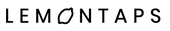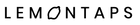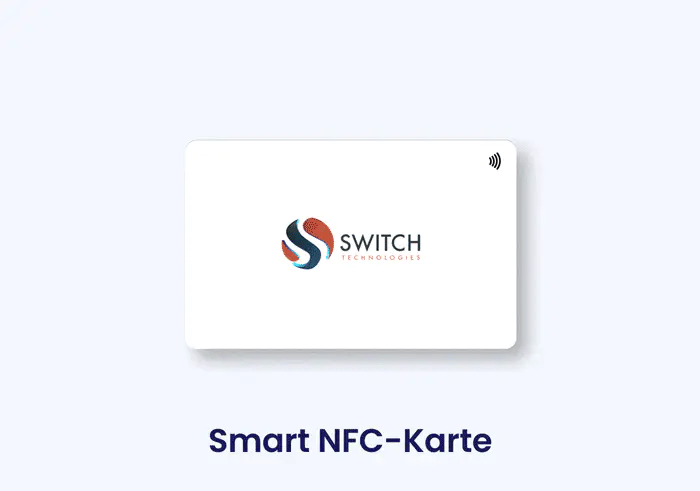In the age of digital communication and networking, the physical business card plays less and less of a role. But especially in professional contexts, the business card is still an indispensable tool that is exchanged at every first meeting.
By creating a digital business card, you automatically get your Quick Response code with it. In this blog article, we'll give an overview of the various uses of a vCard QR code.
What are the QR code types?
Basically, there are only two types of Quick Response codes in business cards: the static and the dynamic QR code:
-
Static QR code
The information that is stored in the static QR code is predefined and cannot be changed after the QR code is generated.
If your content changes, a completely new QR code would need to be generated.
-
Dynamic QR code and its advantages
The generated QR code does not contain any fixed data, but leads you directly to the created digital business card after the scan. Here you not only have more storage space for information, but you can also constantly change and expand this information.
If in the meantime your current position in the company has changed, your address or even the logo. No problem, customers with whom you have already shared your digital business card will be directed to your updated profile and admire your new logo without having to see you again.
What is the technology behind the QR code?

The Quick Response Code consists of two simple components: First, three squares at the corners of the code. Second, the encoded data in the form of a pattern. In the best case, the code is shown in black and white, because this corresponds to the highest contrast and can therefore be read best.
Once the QR code is scanned, the stored data is displayed on the cell phone.
Scan QR code with smartphone camera
Most smartphones have a built-in camera that is capable of reading QR codes. To scan a QR code, all you have to do is point the smartphone's camera at the QR code. Once the QR code has been recognized, the stored information is displayed on the end device.
What else is very interesting to know: QR codes still work when up to 30 percent of your image is illegible.
Create QR code: What are the codes used for?
-
Generate leads: Sweepstakes-Per Form Encourage People to Enter First Name, Last Name, and Email Address
-
vCard QR code: To network
-
Provide users with images and videos
-
Send files encrypted to the counterpart
-
Open PDF directly for download
-
Link to an Instagram, Twitter or Facebook account
-
Trainee fair: opens static text in the form of a job advertisement
-
offer the use of a music file via QR code scan
-
Direct users to website with simply deposited URL
-
Deposit Art Gallery to view
That is why we use the dynamic Quick Response Code
By allowing you to assign your own design to your digital business card and include links to social media channels, videos, or your own website in addition to contact information, we at Lemontaps specialize exclusively in dynamic QR code.
The possibilities of using a vCard QR code
QR codes are also increasingly used for digital business cards to send relevant information.
Quickly scanned with a terminal device, QR codes can be used to register for events, access menus, or redirect to specific websites, among other things.
Not only on your business cards QR codes can be helpful for quick and easy contact transfer. In the following, we present you with clever options for the use of vCard QR codes:
Virtual background with QR code for the next video conference
You're sitting in your home office and papers and files are piling up in the background? But you still want to appear professional in a digital meeting?
There is a possibility to create a personal background with integrated QR code for your meeting via Zoom, Microsoft Teams, or other video conferencing apps.
This way you can easily leave a competent impression and share your contact details directly in the call via QR code.

Upload your own profile picture
In addition to various background templates, Lemontaps offers you the possibility to upload your own images, such as your own company logo, into which the QR code is automatically inserted.

QR code on the lock screen of your smartphone
Most people don't carry their business cards around with them all day. It's different with your own phone or tablet. Our daily companion is almost always with us and is therefore ideal for storing your own QR code on it.
Why integrate directly on the lock screen?
It is particularly useful to integrate it on the lock screen. This way, you don't have to search for the QR code for a long time, but you have it directly at hand for your counterpart and can quickly forward your contact information.

Backgrounds- Which you can add at Lemontaps
At Lemontaps, you don't need any special image editing programs. You choose your own image or one of our professional suggestions and we embed your custom QR code automatically. Then you can easily download the image and set it as your lock screen or wallpaper.
Your digital meeting is coming up - make new contacts and attract potential customers with the QR code of your digital business card. Just download and get started!
QR codes for advertising
QR codes on printed advertising media
The QR code is also used in advertising. Instead of printing long address lines on posters, flyers, magazines, information brochures or similar, a small QR code is displayed.
Raffle
For a competition, the QR code is printed on a poster and participants scan the code and simply add their address and they are entered into the competition. This saves time and paper.
If you want to hold your own in the modern world of marketing, you can't go past a vCard QR code. QR codes are an effective way to convey information about a product or service.
Strengthen your corporate presence with the vCard QR code
At the next trade fair or congress, you have your digital business card in use and share it with your valuable new contacts. They can switch to your social media profiles with just a few clicks and view your company presence or you have shot an image film and want to get more attention for it.
Attract new customers with your QR code business card
As soon as a potential contact scans the QR code, the contact details are loaded onto their phone and they can contact you immediately. VCard QR codes are therefore an ideal way to attract new customers and strengthen contact with existing ones.
Share QR codes in newsletters
You can also use vCard QR codes in customer emails. If you regularly send newsletters to potential customers or business partners, you can include your QR code business card in the signature of your email. This way, the recipients of your emails will always have your up-to-date contact information at hand.
Simple, fast and modern - Make contacts with Lemontaps
With us, you can create your own business card and generate a dynamic QR code to match it, which you can use as in the examples mentioned above.
How to track the contacts received by your sales staff
With the help of the Lemontaps management platform, tracking your sales force is a breeze. Each employee has their own business card profile that you can manage as a business owner.
To do this, you set the features that can be changed independently by the sales employees and set the remaining functions to not changeable. In the profiles, you can view and check the success and progress of your employees. The management board shows you the added leads.

How to generate more leads with your QR code business card
Link your new contact to a special discount on your product. Participate in various events where your target audience is present.
All without extra QR code generator
Do you want to convert your digital business card into a QR code? You don't need a QR code generator to do that. QR codes can be created with any device. At Lemontaps, your QR code is generated automatically after your business card is created and you can use it immediately.
Vcard QR code clever placement
Using a QR code on your digital business card is a great way to quickly and easily provide prospects and potential customers with more information. However, it is important to place the QR code cleverly and match it to the target audience. Use the QR code for all your business activities and share it naturally with potential customers, new customers and clients. We wish you good luck with your lead generation!
Feel free to read more about our business cards prices or create your profile now for free and generate your QR code!


 Contact sales
Contact sales
 Support
Support
 Login
Login