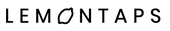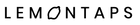In these days of digital networking, the mobile business card is an indispensable tool for making contacts, sharing contact information and creating a professional impression. Paper cards are no longer up-to date. What device do you almost always carry with you? That's right, your cell phone. On your phone, you can link your digital business card directly or even add the QR code to the lock screen.

We want to help you create your ultimate digital business card cell phone. In this blog post, we will provide you with an ultimate checklist for the digital business card mobile all in one solution.
No luxury-a must!
Nowadays, a digital business card is no longer a luxury, but a must-have for anyone who wants to stand out and be remembered in a positive way in business. Most people search for information or services online, and if your digital business card can't be found on your potential contact's cell phone, you're missing out on valuable networking opportunities.
Advantages
A digital business card can convince potential customers of your services. If you have a website, you can include it on the digital business card and attract new customers.
Newsletter
But a digital business card is also good for communicating with existing customers. You can send them messages or inform them about new products or services. In your newsletter, you can include your link or QR code in the signature of your emails.
Why you need a business card on your cell phone
A digital business card on your cell phone is the ultimate solution for anyone who likes to keep their contacts with them at all times and expand their network at the same time.
There are several sites and apps that allow you to create and share your digital business card - all you need is a smartphone!
You can enter your data directly into the app or easily copy and paste it from your LinkedIn profile or other social media platforms into your business card. Once you've entered your contact information, you're ready to send your digital business card to all your existing and new contacts!
No extra apps needed with Lemontaps!
With Lemontaps you don't need an extra app to create, try a free freetrial directly from the Lemontaps website.
With this solution you'll save only the information from you that you want your recipients to see. Feel free to include your website, or special files that you are convinced will be of importance to future clients and partners.
All information in one place
This way, everything is collected in one place and there is no need to waste time downloading multiple apps and syncing records across multiple platforms.
Perfect solution for on the road
With this solution, you'll always have everything at hand - perfect for people who often want to make new contacts on the go!
QR codes: How to share contact information
Are you attending a meeting on the go via smartphone? Easily add your QR code to the meeting background and make a professional impression.
Network quickly at trade fairs
Trade fairs and congresses are taking place again-wonderful for you, because you can network with customers and potential business partners directly at your trade fair stand via smartphone.
One scan and you are in the address book
Remember that one scan is enough and you are stored in the smartphone of your counterpart.
What features do Lemontaps business cards offer?
Share contact details via QR code
With Lemontaps, networking via smartphone is child's play for individuals and companies. Contact details can be scanned and saved via QR code.

NFC technology with cards in different materials
The QR code is available on your smartphone and also by NFC business card. In our store you can find different NFC business cards in wood, metal and plastic materials. These can be customized and with the business card you can scan many contacts.
Can contain more data than a paper business card
In your business card profile all your data such as name, email address, social media profiles, information about your company, profile picture, links, video and files are available.
NFC chip ensures fast transmission
The NFC chip in our business cards allows you to transfer your data via near field communication over a short distance with another smartphone.
Compatible with all smartphones
Lemontaps NFC card is compatible with Android and iOS.
Corporate design possible
Your corporate design can be used without any problems for your uniform company presentation. You don't have to be a designer, because we at Lemontaps are at your side for the creation of your business card.
This is how an example business card profile looks like at Lemontaps
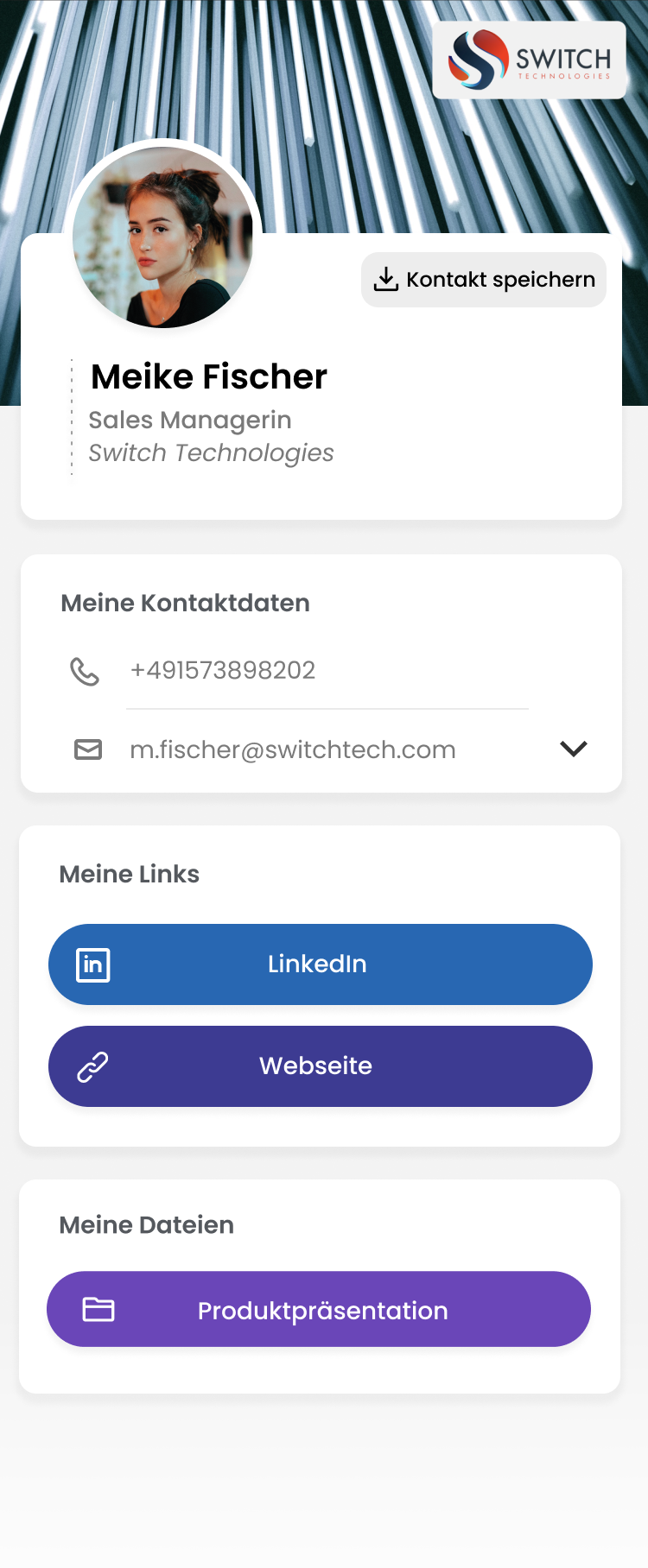
How do I create my digital business card at Lemontaps?
You will enjoy some advantages when creating your business card, such as not needing an app to design it. Go to Lemontaps and click on Freetrial. There you simply sign up with your email address and immediately get your own account.
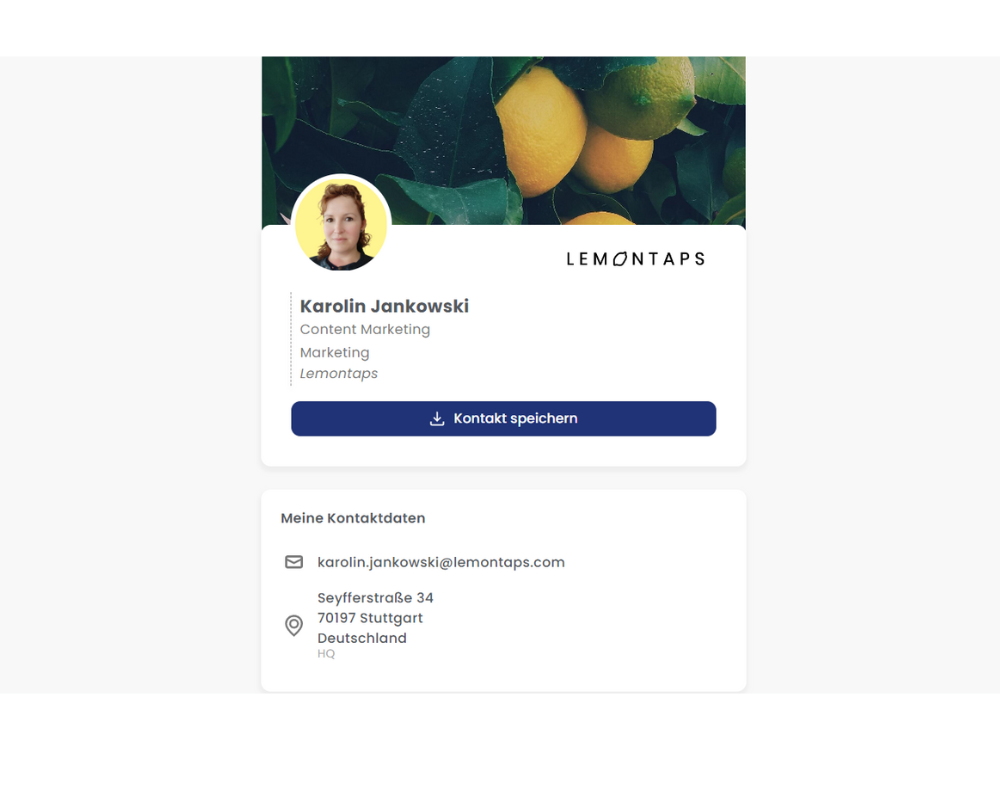
In own account
In the account you will find all the fields where you can insert your contact information, upload profile picture or choose a background cover photo. There you will also get to our store, where you can order NFC cards for yourself and for your employees.
QR code
Your QR code is stored directly in your profile. You can download it and paste it wherever you want.
Access the contact details of your counterpart via QR code scan
Would you never again like to worry about forgetting or losing the contact details of the person you are talking to after a conversation? With a digital business card you can easily solve this problem!
A digital business card consists of a single QR code that contains all the contact information you would print on your card. Once created, you can easily save the QR code to your smartphone or computer and share it anywhere.
When your counterpart scans the code, your contact data is loaded directly onto his smartphone. The digital business card is a simple and efficient solution for exchanging contact data.
If you're creating your business card online, be sure to use this mobile checklist!
We've put together a checklist for creating your digital business card so you don't forget to include any information when you create it.
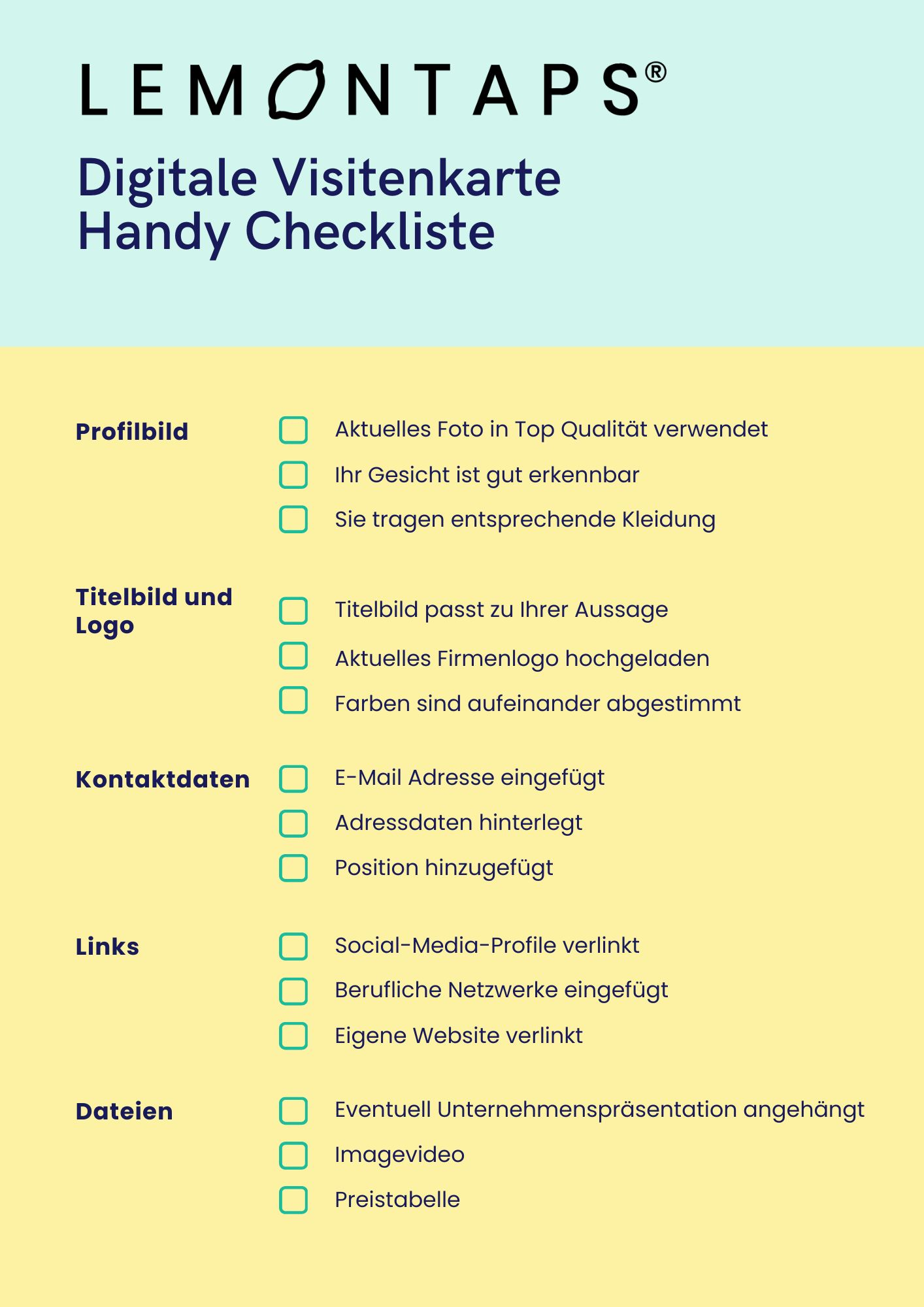
A digital business card stored on your smartphone is a convenient and cost-effective solution for exchanging contact information quickly and efficiently. However, to ensure that contact information remains up to date and that the exchange is uncomplicated, you should keep a few important points in mind.
Use our ultimate checklist to make sure you've also completed all the necessary steps to set up your personal digital business card. Make sure your contact information is up-to-date and complete so everyone can reach you quickly and easily. Try it out now and see for yourself.


 Contact sales
Contact sales
 Support
Support
 Login
Login